FATCA Online Forms User Manual
The FATCA Online forms provides the facility for Financial Institutions (FIs) to report their FATCA returns. This is designed for small businesses with simple returns. For larger businesses, we recommend the submission of the FATCA XML data using the API or the Online XML submission facility.
This document needs to be read together with the FATCA Schema guide which explains the requirements for each element of data.
Having set up your Organisation and contact details, you set up the FI in ITIES. This needs to be authorised by the CBB (or sometimes MOICT) prior to submitting the data.
In order to make a FATCA return, the user needs to ensure that the FI includes the GIIN number. This is a requirement of all FATCA returns. If the FI does not include the GIIN, then a new FI will need to be set up which does include the GIIN.
There are 3 ways you can enter data for CRS and FATCA
- You can use the API. This is a machine to machine based system which allows the electronic submission of the XML files. See the separate documentation for more information on this process.
- You can select Reports and manually Submit a Report. This is only applicable where the XML file has already been created and you wish to upload it into ITIES.
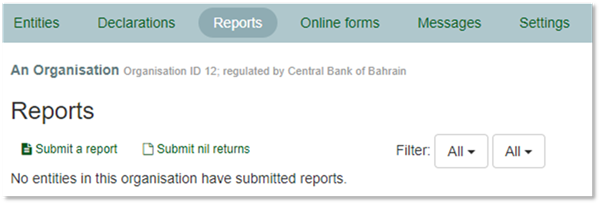
Here you can click on Submit a Report, select the Report type and browse to the file you wish to upload.
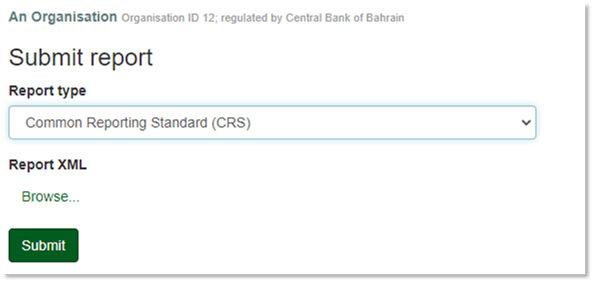
Then you press submit, the XML file will automatically be validated and any errors reported.
Submit nil returns
For CRS and FATCA, you can use ITIES to Submit a nil return. Please see the option under Reports above. This is next to the "Submit a report" link.
By submitting a nil return here you fulfil your reporting obligation to CBB or MOICT.
You may fulfil your reporting obligation by ticking the nil return tick box for the period selected. This is provided as a convenient alternative to producing and uploading an XML file containing no account reports.
If you record a nil return and subsequently need to submit account reports for the same reporting entity, the XML may be submitted in the normal way and will effectively override the nil return.
If you submit an XML file in error and wish to replace it with a nil return, you will need to retract the XML file first before ITIES will permit you to record a nil return. IGOR will not allow you to record a nil return for any entity which has already made a return (nil or otherwise) for the given reporting period.
ITIES provides an easy to use set of forms for CRS and FATCA. This is designed for small volume, simple returns and have been provided to assist the smaller businesses.
Select Online forms. The reporting type will be FATCA and select the correct reporting period. Then select the Financial Institution.

Complete the information for the new FATCA report
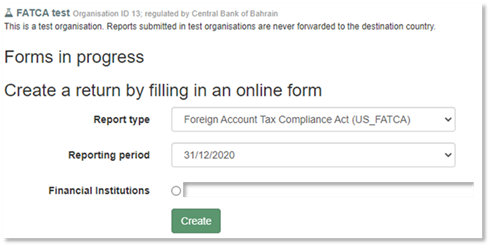
Addresses can be free format or fixed format.
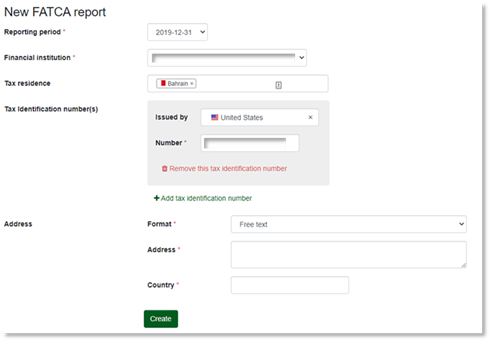
The next page provides information on the reporting institution. As much as possible is pre populated and you need to add the Filer Category.
Leave blank if you will be completing the Sponsor section.
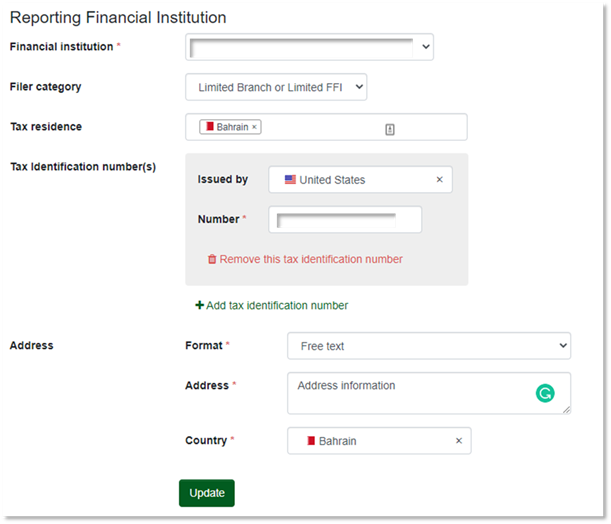
When you update the page, it will take you to the screen showing the green bar on the side so you can complete the next section. In this case it will be Sponsor
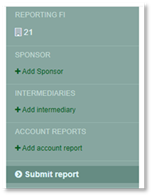
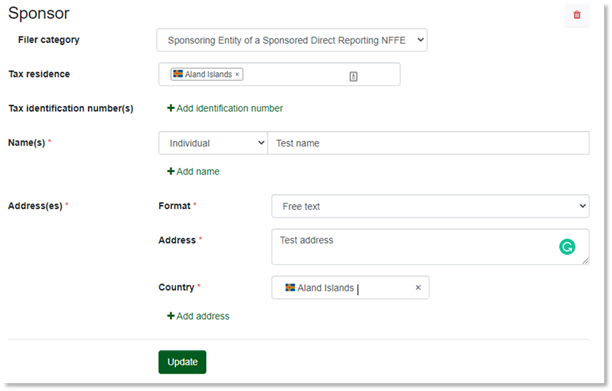
The same is the case for Intermediary
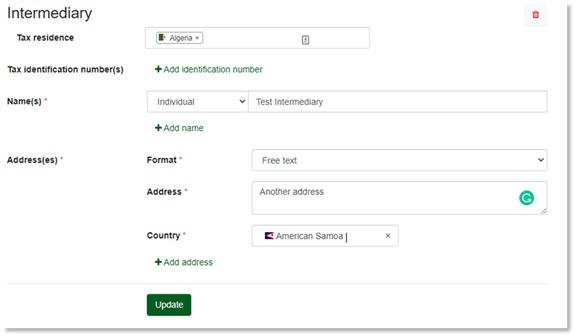
Lastly, the Account report needs to be completed and the account holder information.
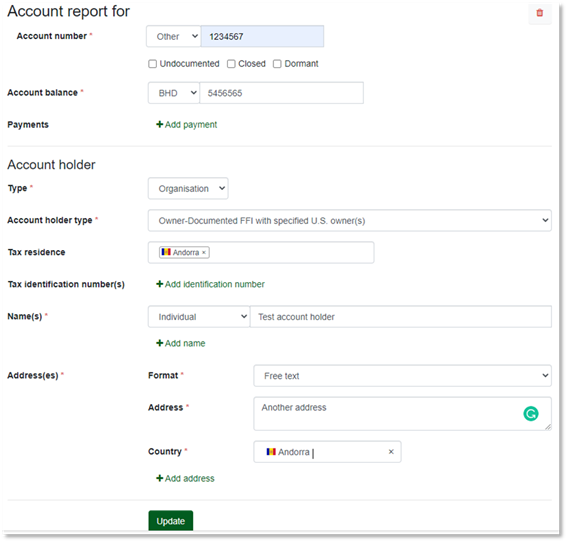
When completed, press the Submit Report section on the green bar.
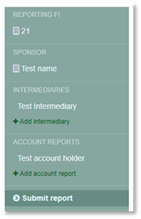
When you are ready to submit the form to ITIES, press Submit
